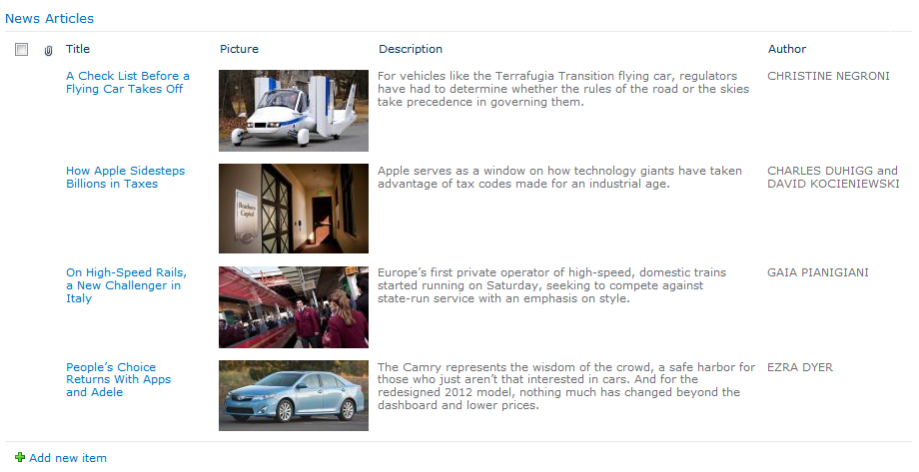Picture Column for SharePoint 1.1
Free Trial Version
Publisher Description
Sparqube Picture Column is simple and intuitive component for uploading and displaying images in SharePoint 2010 lists.
Adding image to SharePoint list is as simple as selecting image from disk and clicking Upload button, all other steps will be done without any further manual interventions.
Feature highlights:
- Images are automatically linked to items;
- Multiple images can be linked to single list item;
- Large images are automatically resized to reduce image size;
- Images of rarely-used formats like TIFF or BMP are automatically converted to more web-friendly formats like JPEG or PNG;
- Thumbnails shown in list views are automatically generated and associated with full-size image;
- Integrated jQuery lightbox;
- Item display form will show images with predefined size limit.
Sparqube Picture Column is everything what "Hyperlink or Picture" column should be. There is no need to upload pictures to image library manually, copy and paste image link into URL textbox of "Hyperlink or Picture" column of an item. Simply choose desired images on your computer and upload them.
New unique features allow attaching multiple pictures to one list item, easily manage them by intuitive UI and display them in jQuery lightbox which makes IU experience even more pleasant. Lightbox can run in carousel mode similar to picture slideshow. Text description can be added to each picture, and it will be shown in lightbox along with the picture.
To use Sparqube Picture Column you need any edition of SharePoint 2010, whether it is installed on Server 2008 or Windows 7 machine. Sparqube product installation does not even require any license for first 3 days of use. After that you can request free 30-day evaluation license directly on Sparqube site in a matter of seconds.
Sparqube products will fit requirements and needs of various organizations leveraging SharePoint as a collaborative platform for which Sparqube is a top-notch quality natural supplement.
About Picture Column for SharePoint
Picture Column for SharePoint is a free trial software published in the Components & Libraries list of programs, part of Development.
This Components & Libraries program is available in English. It was last updated on 27 March, 2024. Picture Column for SharePoint is compatible with the following operating systems: Windows.
The company that develops Picture Column for SharePoint is Sparqube. The latest version released by its developer is 1.1. This version was rated by 1 users of our site and has an average rating of 4.0.
The download we have available for Picture Column for SharePoint has a file size of . Just click the green Download button above to start the downloading process. The program is listed on our website since 2012-06-27 and was downloaded 106 times. We have already checked if the download link is safe, however for your own protection we recommend that you scan the downloaded software with your antivirus. Your antivirus may detect the Picture Column for SharePoint as malware if the download link is broken.
How to install Picture Column for SharePoint on your Windows device:
- Click on the Download button on our website. This will start the download from the website of the developer.
- Once the Picture Column for SharePoint is downloaded click on it to start the setup process (assuming you are on a desktop computer).
- When the installation is finished you should be able to see and run the program.